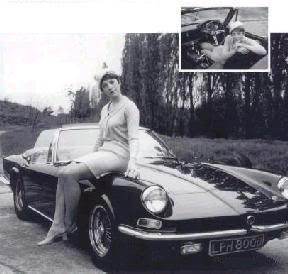Keith
If you've got Windows try "Wordpad" which should already be on your computer or do a Search.
When it opens, on the centre of the top bar you'll see "Picture".
Click on that which will take you into your files. Select the picture(s) you want and click "Open" when the pics will appear.
You can then type in ordinary text or copy and paste text from elsewhere below the pic....
Paul
If you've got Windows try "Wordpad" which should already be on your computer or do a Search.
When it opens, on the centre of the top bar you'll see "Picture".
Click on that which will take you into your files. Select the picture(s) you want and click "Open" when the pics will appear.
You can then type in ordinary text or copy and paste text from elsewhere below the pic....
Paul